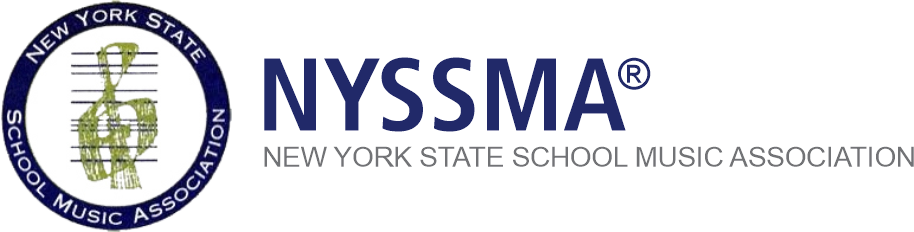Experiencing ABA Form in GarageBand
- Artistic Process
- Creating
- Anchor Standard
- Cr2 - Organize and develop artistic ideas and work.
Cr3 - Refine and complete artistic work. - Process Component
- Evaluate & Refine
Plan & Make
- Grade Level
- 7-8
Proficient - Strand
- Technology
- Additional Strand
- General Music
Procedure
Prep: Write the chord progressions in steps 5 and 8 on the board. Throughout the lesson, teacher will navigate in GarageBand as a model.
1. Do Now: Watch https://www.youtube.com/watch?v=M7gxQpjezXA.
2. Discuss: What did you notice about the A section versus the B section? Did the A section come back? How do we know?
3. First, we will compose our A section. In GarageBand, start a new project and begin with a drums track.
4. Create an 8-bar drum part. You may use something you’ve composed previously, edit a previous composition, or start a new one altogether.
5. Add a second voice to your drum part. Choose bass, guitar, or keyboard part with the following chord progression (reference board): C-F-C-G-C-F-G-C
6. Choose a few volunteers to share their A section. Discuss as a class: What do you notice about the drum part? What is the relationship between the drums and instrumental part? What do you think the composer is trying to express? Check in with composers: Any response to the class's feedback?
7. Next, we create our B section. Click on the plus sign to the right of the track indicator.
8. Create a different 8-bar drum part. Be sure that it contrasts in some way to your first drum part. Use the feedback from our class discussion to inform your choices.
9. Add a second voice to your drum part. Choose a different instrument from the A section and use the following chord progression (reference board): Am-Dm-G-C-Am-F-G-C
10. Have the same volunteers share their B section. Discuss as a class: What do you notice? How does this section contrast with the A section? Check in with composers: Any response to the class's feedback?
11. Now let’s bring the A section back. Click the plus sign to the right of the track indicator to open the song sections, then select the A section and click ‘duplicate’.
12. View all sections and play the song to ensure that you have three sections, and that the third section is identical to the first (A) section.
13. Homework: Write a brief reflection on your composition answering the following questions:
-What idea are you trying to express in the A section?
-How does your choice of instrumentation express or reflect this idea?
-What is the contrasting idea you are trying to express in the B section?
-How does your choice of instrumentation express or reflect this idea?
-Now that you've listened to your entire song, what changes might you make to better communicate your musical ideas? Why would you make these changes?
Standards Code
MU:Cr2.1.T.Ia Select melodic, rhythmic, and harmonic ideas to develop into a larger work using digital tools and resources.
MU:Cr3.1.T.Ia Drawing on feedback from teachers and peers, develop and implement strategies to improve and refine the technical and expressive aspects of draft compositions and improvisations.
Suggested Assessment
Teacher will evaluate the students' compositions and the reflection using the following criteria on a four-point scale (1=Emergent, 2=Developing, 3=Proficient, 4=Advanced)
Students will:
1. Assemble and organize sounds or short musical ideas to create initial expressions of selected experiences, moods, images, or storylines.
2. Describe and explain the development of sounds and musical ideas in drafts of music within a variety of simple or moderately complex forms (such as binary, rondo, or ternary).
3. Share music through the use of notation, performance, or technology, and demonstrate how the elements of music have been employed to realize expressive intent.
Enduring Understanding
1. Musicians’ creative choices are influenced by their expertise, context, and expressive intent.
2. Musicians evaluate and refine their work through openness to new ideas, persistence, and the application of appropriate criteria.
Essential Question
1. How do musicians make creative decisions?
2. How do musicians improve the quality of their creative work?
Notes/Resources/Accommodations
Prior Knowledge:
This lesson falls towards the end of an introductory unit on GarageBand. Students have created eight-bar solo lines in GarageBand for drums, bass, keyboard, and guitar. These lessons were used to familiarize students with the basic functionality within GarageBand such as creating a new project, using the track view, etc. Students have experienced C, F, G, Am, and Dm chords either in GarageBand (guitar and keyboard) or live instruments.
Resources (see Technology Variants for other options):
1. Projector (or another device) to display YouTube and to mirror the teacher’s navigation in GarageBand
2. Internet access
3. iPad cart with one iPad per student
4. GarageBand installed on every iPad
Accommodations:
The instructional adaptations below represent teaching students with special needs in five domains (cognitive challenges, communication challenges, sensory challenges, physical or medical challenges, and behavioral or emotional challenges) which encompass the current 13 categories for designating students with disabilities. In addition to teacher following all specific IEPs, 504 Accommodation and Behavior Intervention Plans on an individual student basis, the lesson is designed to enable full and equal participation for all students with:
1. Learning disabilities: Throughout the activity, teacher should carefully monitor pacing and participation to ensure students are succeeding, scaling challenge and complexity up or down as needed. Teacher should also provide feedback (positive or constructive) on student behavior immediately. Instructions should be clear, using the suggested short sentences and simple vocabulary.
2. Communication disorders: The incorporation of devices in this activity enables students to experience the concept of form visually, aurally, and tactilely if they have challenges with performing on instruments. The lesson also includes modeling at every step and student responses are brief with familiar vocabulary. The concept of form can also be supported kinesthetically through movement exercises that have the students embodying similar and different.
3. Visual impairments or students who are hard-of-hearing: Multisensory modeling and guided movement throughout the activity will help reinforce the concepts. Accessibility features on devices should be set to support the students as needed.
4. Orthopedic or other physical impairments and health issues: Classroom is wheelchair accessible and all IEPs will be enforced to ensure students with mobility impairments can perform movements on devices that work for them to the best of their ability.
5. Sensory, behavioral or emotional issues: Three guiding principles for the lesson include: (1) communicating clear, concise expectations and instructions, (2) articulating the consequences of a student’s choices in their behavior, and (3) positive reinforcement rather than punishment whenever possible. Behavior is carefully monitored against established school and classroom norms.
Additional Instructional Ideas
Possible Extensions:
1. Students can add multiple voices to each sections.
2. Students can use seventh chords in the chord progressions.
Technology Variants:
1. Can also be done on laptops, Chromebooks, or desktop computers.
2. Apply the same procedure to Soundtrap, Launchpad, Groove Pizza, Noteflight, or similar music tech app.
3. Some apps do not require internet access. If not sharing, can be offline.